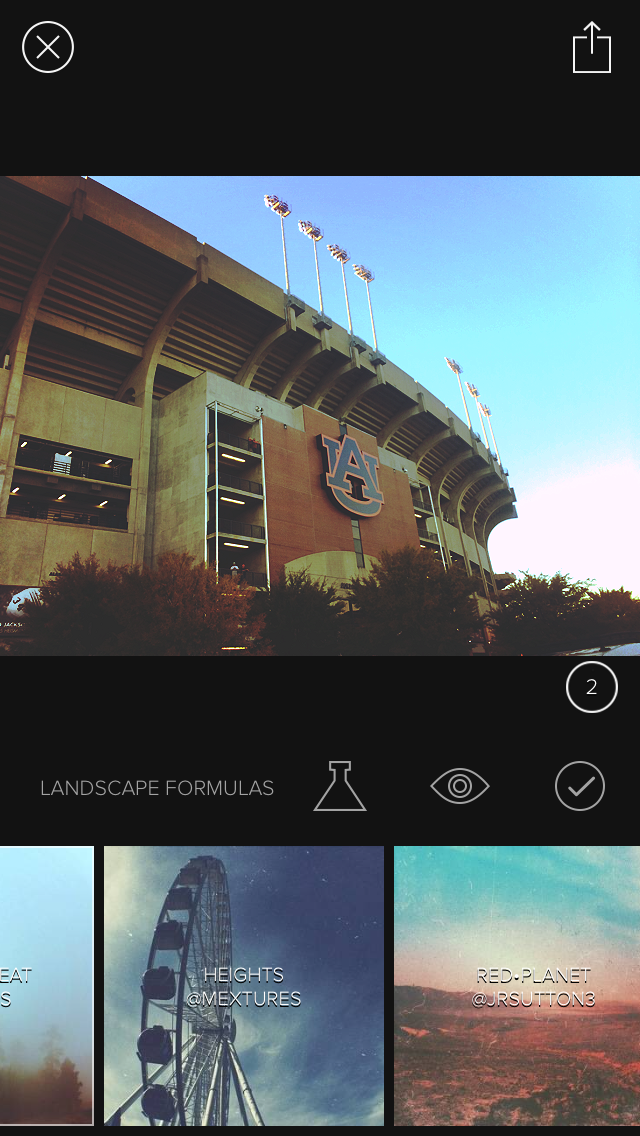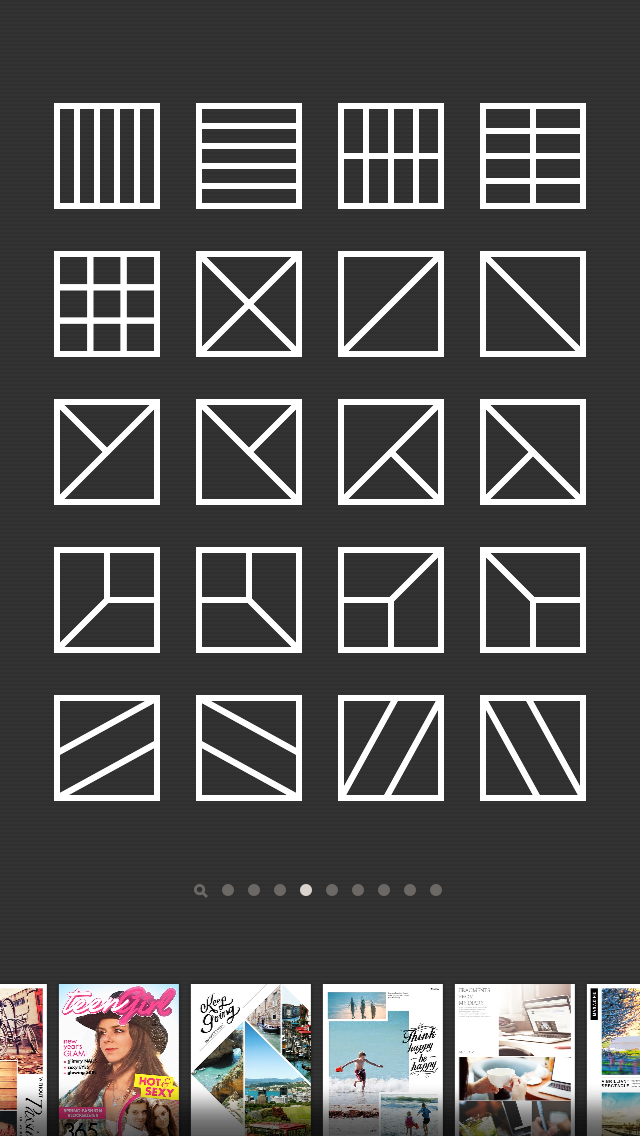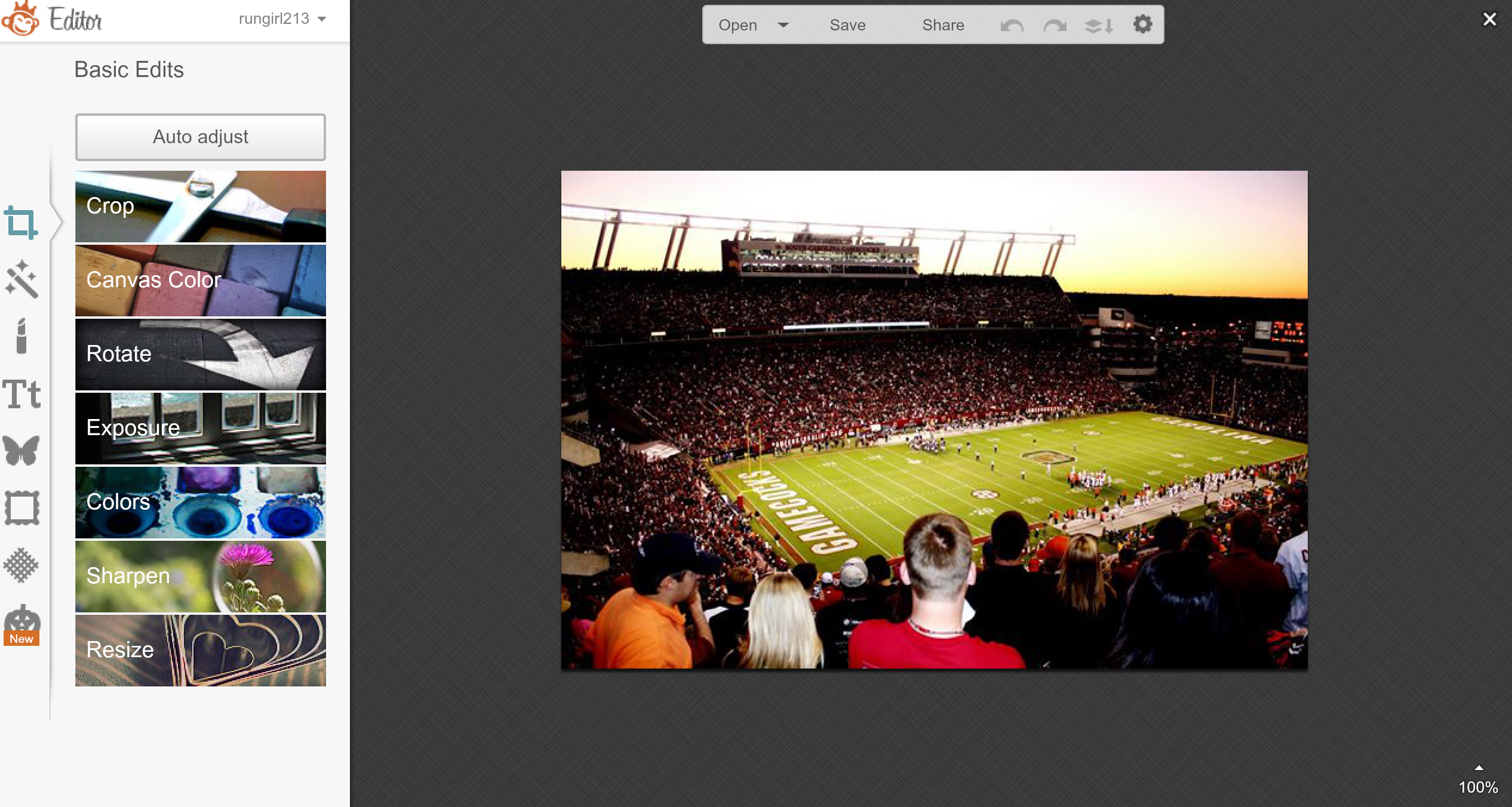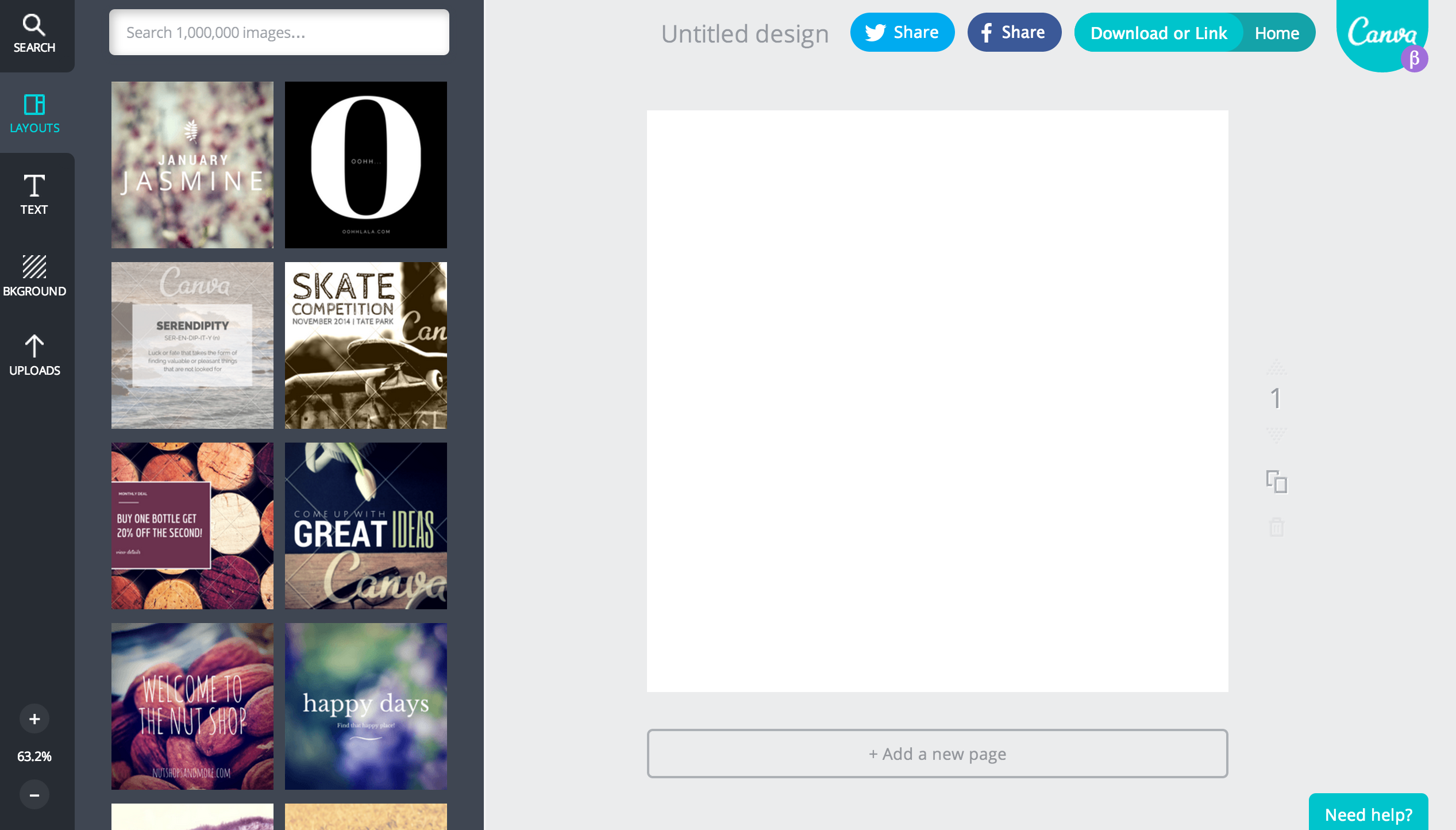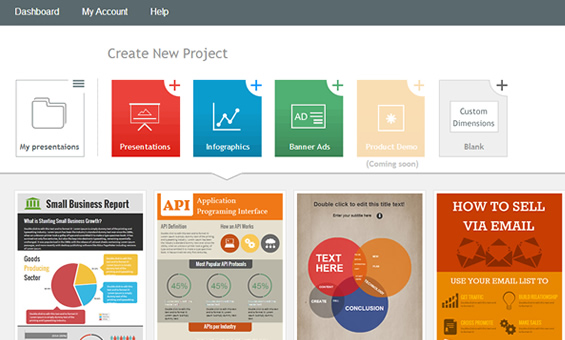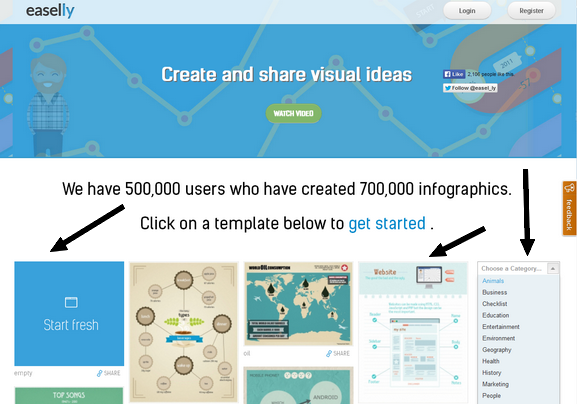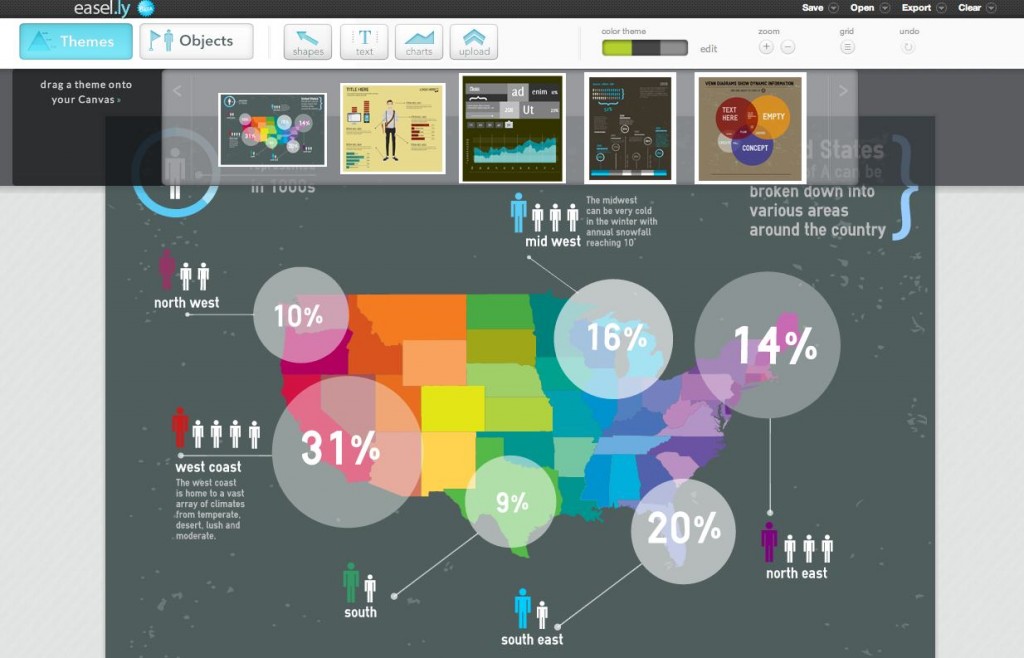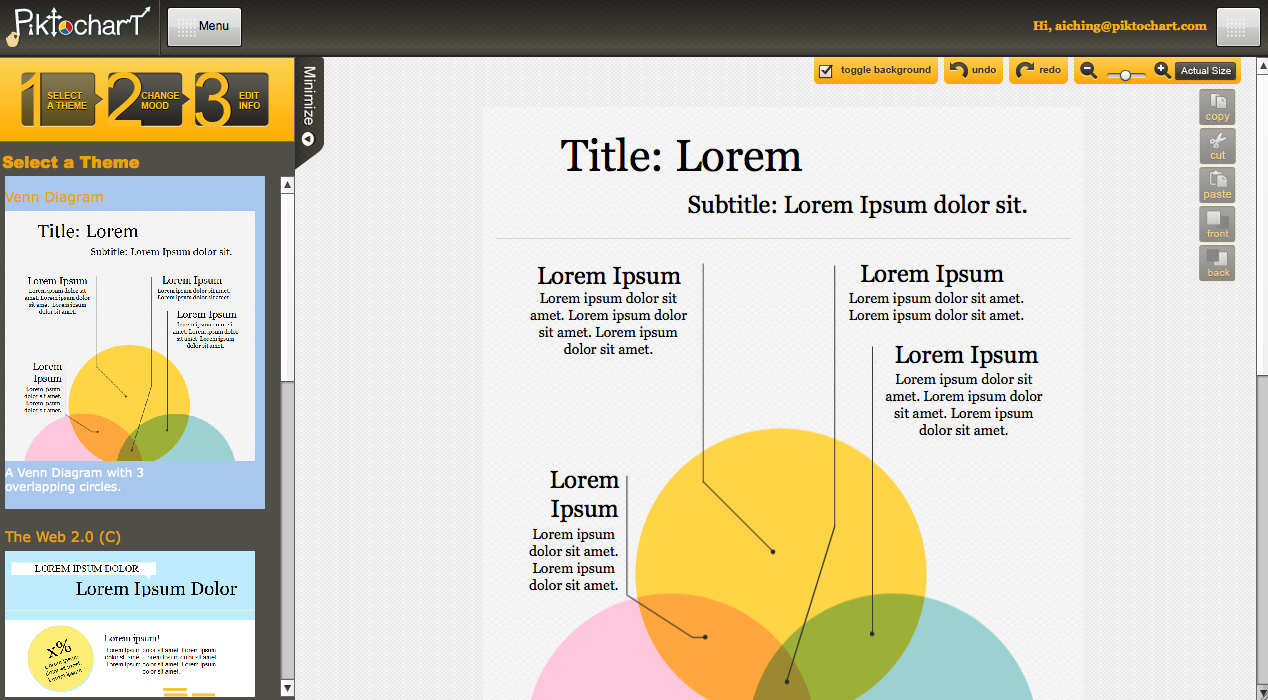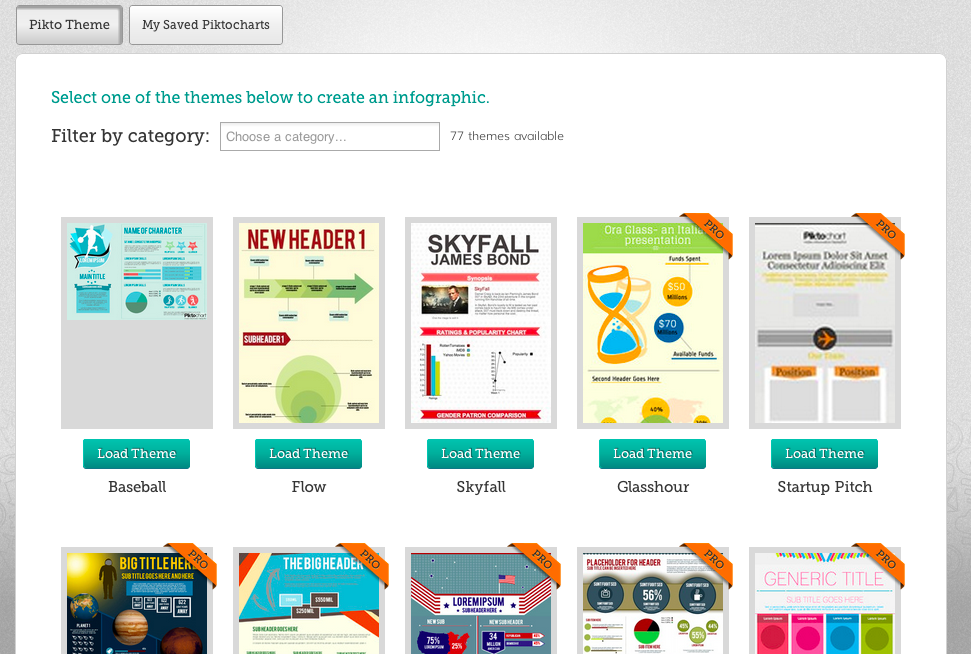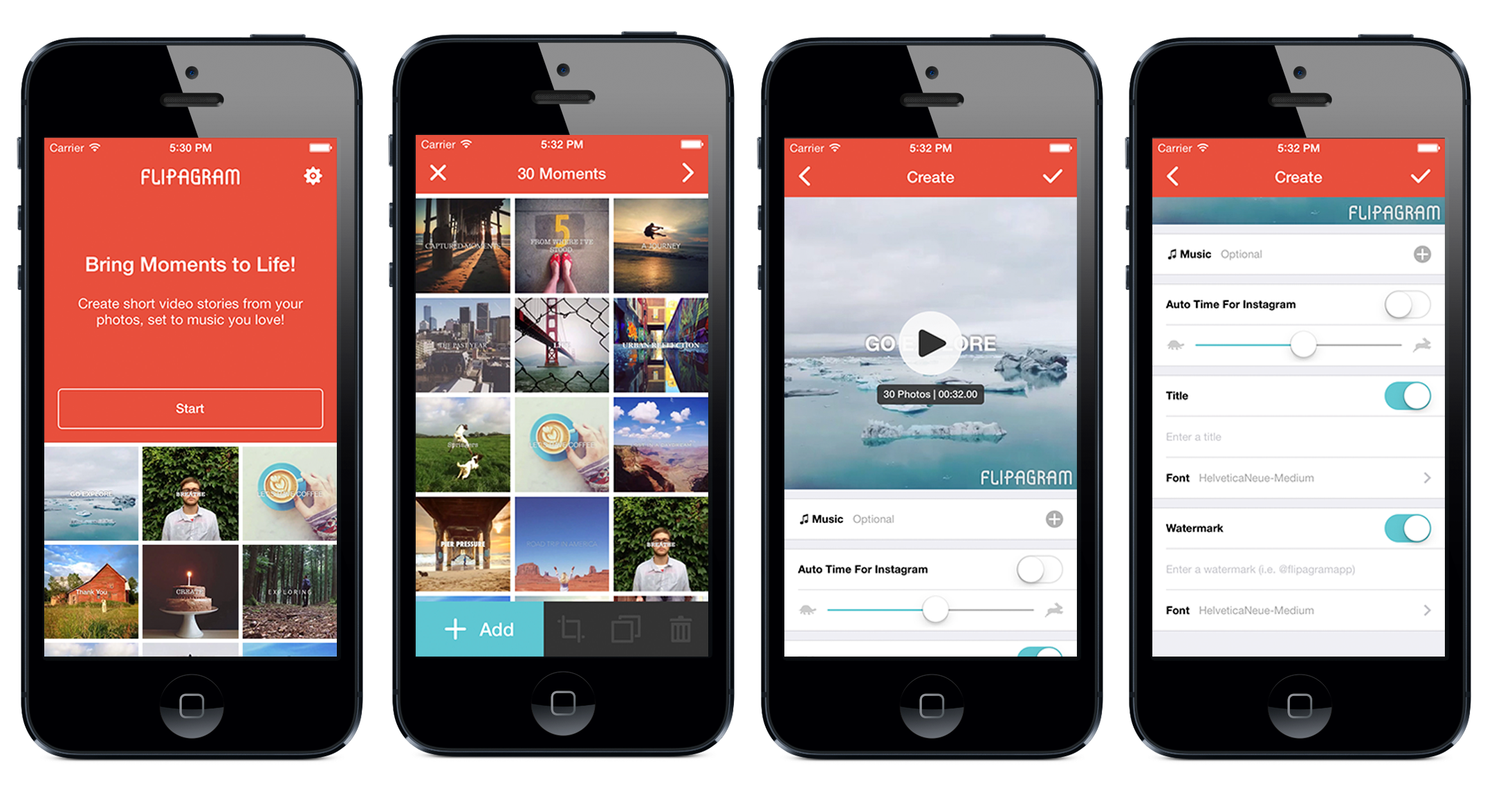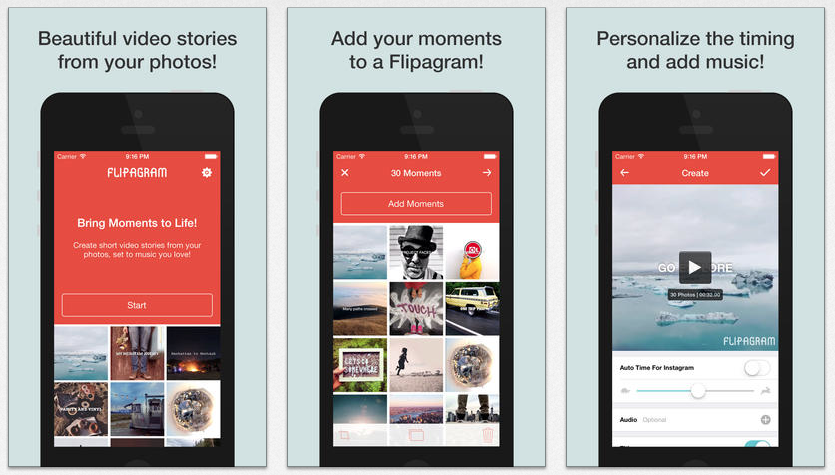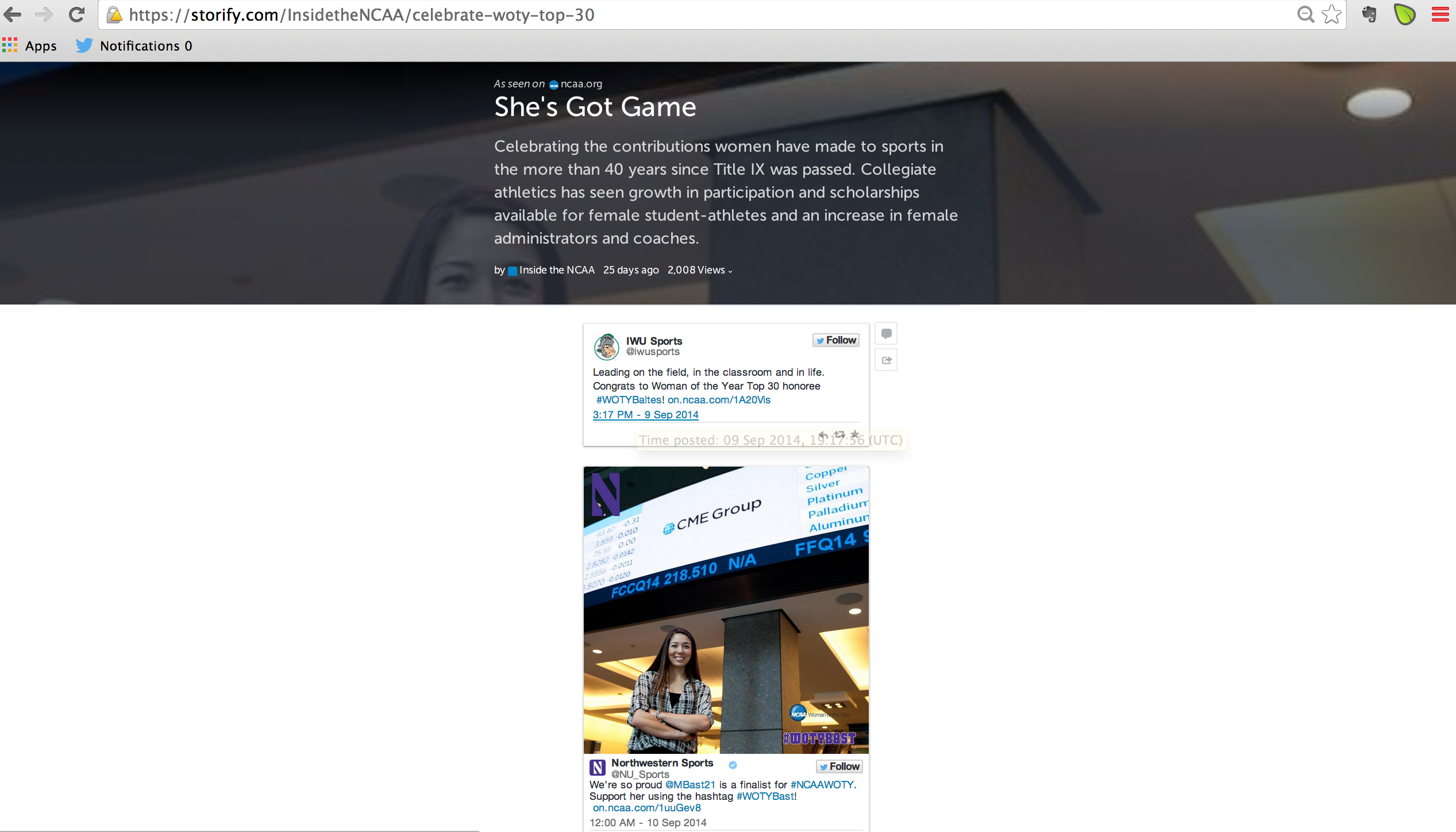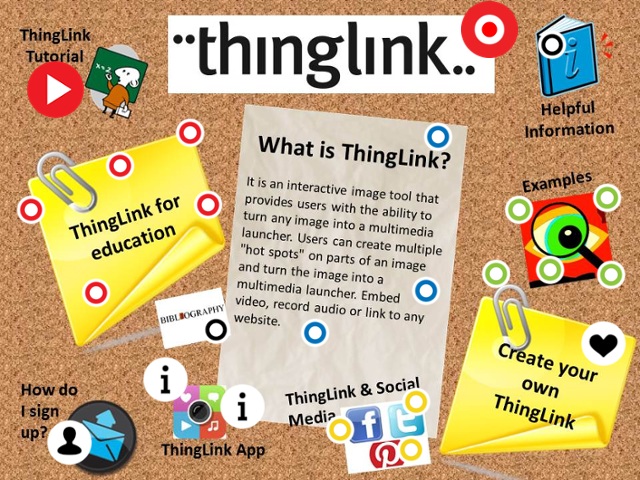Time and resources can be half the battle when it comes to creating content for your social media channels. Here’s the good news though: You can create compelling content with a limited budget, time and resources thanks to all the great mobile and desktop applications available today. Yes, it’s true… you can create visuals like the one below without the likes of Photoshop and other fancy editing tools:
After the 2013 CoSIDA Convention, I wrote about the apps / platforms I use to create compelling content and it seemed like the resource was helpful. Seeing that it’s been well over a year and new platforms have emerged, I thought it was time to update the compiled list for you all. So, without further ado, here they are:
Photo Editing Software / Graphics
There are many options available to edit photos, so it’s just a matter of finding out what you like. Below is a list of some of my favorite photo applications to correct images, add filters, create collages, produce graphics and more (keep in mind, there are plenty more where these came from):
- Picmonkey (free / premium $5 a month)- PicMonkey is a free photo editor that works in your browser — nothing to download or install. You can correct photos, add filters, add logos and overlay stamps, add text and much more. The premium version is $5 a month, but if you need a photo editing software on the go, it’s worth it. It’s my go-to application.
- Canva– Canva brings simplicity to the design process. If you are looking to make posters, website / social graphics or presentations, Canva could be a great place to start. The platform comes with templates and free graphic elements (and ones you can buy for $1). It’s also very intuitive to use with a simple drag and drop function.
- Afterlight ($.99) – There’s something I love about Afterlight’s features. The filters and textures add beautiful enhancements to photos, without looking too overdone. In addition to filters, the app also features frames and textures. It’s definitely worth checking out.
- Moldiv (free, with premium upgrades)- Moldiv has quickly become my favorite photo collage app. It has all kinds of collage formats and allows you to customize the margin, frame width, size ratio, etc.
- Mextures ($1.99)- Mextures motto is “never has beautiful been so easy”. And yes, it’s true. The app takes photo filters to the next level, allowing you to create beautiful images. If you are into brilliant filters, this is an app for you. Pro-tip: Head straight to the pre-set formulas. They have some killer combinations already in place.
- Snapseed ($4.99)- Snapseed is a mobile application that is good for fine-tuning an image. It can really help your photos pop (especially those taken on your phone). For basic editing on the go, it’s the best application I’ve found.
- Instant Blend (free)- Instant Blend allows you to take multiple images and create double exposure graphics.
- Over ($1.99)- Over allows you to add beautiful typography and artwork to photos straight from your phone.
- Vintique ($1.99)- If you’re looking to create a vintage feel, then this app can help you out.
- Montage Lite (free) – If you need to add a logo to a photo or graphic from your phone, this app will you allow you to do so. Thanks to @EricDeSalvo for the tip!
Infographics
Infographics are all the rage right now in sports. If you don’t come from a design background or simply don’t have the time to tinker with something intensive, then there are several programs that can help you out:
- Piktochart ($29 / month)- Piktochart is a web-based application that has over 100 template options, along with plenty of ways to customize the designs to reflect your brand’s look and feel. It’s my favorite platform for creating easy infographics.
- Easel.ly (free)- Easel.ly is very simple, but it’s free. If you are looking for a way to create basic charts and visuals, then the program is worth checking out.
- Visme.co (free and premium options)- This is another web-based application that allows you to create interactive presentations, infographics and banner ads.
Instagram
If you are looking to take your Instagram content to the next level, here are a few programs that will help you get started:
- Flipagram (free)- Flipagram allows you to create flipbook stories with photos from your phone. You can even set the stories to music.
- Vidstich (free)- Vidstich allows you to combine photos and video into a collage, making your normal collage content more interactive.
- Squareready (free)- If you don’t want to crop your videos, then this is the app for you. Squareready allows you to post entire videos to Instagram without square cropping.
Video
If you need to create any video pieces in a hurry, here are two tools to help you accomplish the job:
- iMovie ($4.99)- If you piece together videos on the go, then iMovie should be on your phone. The app makes it extremely easy to splice together footage, plus you can add titles, music, voiceovers and photos to your piece.
- Hyperlapse (free) – Hyperlapse is an easy way to create beautiful time-lapse videos straight from your phone. A product of Instagram, it let’s you easily share to IG and Facebook or save to your camera roll.
Miscellaneous
- ThingLink– ThingLink is an online tool / platform that allows you to create interactive images. To create the image, you simply upload a picture, identify hot spots, and add text and links. The best part? The tool is integrated with Twitter.
- Storify– Storify is a great way to curate content form social media platforms such as Twitter, Facebook and Instagram to create broader stories. Essentially, it’s a way to leverage user-generated content to piece together a story from a live event, moment, etc.
I realize there are a lot of other tools to help us all create content, so please, share your favorites below! Thanks for reading.
0