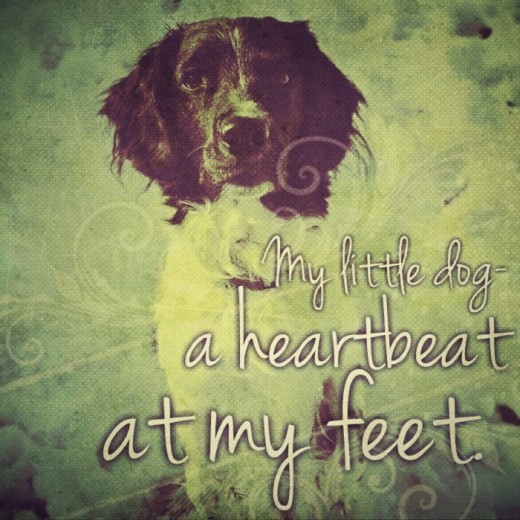I try to live by a golden rule: Thou shall not post to Facebook without a graphic or photo.
Yes, I’m a firm believer that content is an extremely powerful tool when it’s engaging, shareable and tugs at the consumer. Studies and statistics have proven that visual content is king. Here’s proof— & more here— in case you need it.
As community managers, there are several hurdles we often face when it comes to creating content. Whether we don’t have enough time, the right programs or a background in graphic design, it’s much easier to throw up a link than to go through the hassle of creating a graphic. Let me tell you a little secret:
You can create great content on a whim, without Photoshop or any background in graphic design.
Yes! The ability to create share-worthy graphics is right at our fingertips, thanks to the smartphone. See the picture I’ve created a picture below:
I’m sorry the picture isn’t brand related, but is my cute pup, so hopefully that makes up for it. I also went overboard on the editing (know it can look a lot more professional than this) just to give you an idea of the possibilities. So what’s the secret? For me, it’s the apps below:

My essential apps for creating great graphics are Snapseed, PhotoToaster, Instagram, PicFrame & Instafonts. Once you download the apps, just remember:
- They all have different capabilities, so I rarely create a graphic using just one app. Multiple filters from multiple apps can make a pretty interesting graphic.
- There’s also no exact science or step-by-step process to creating the perfect graphic from your phone.
I challenge you to download the apps, play around and see what you can create.
I have a lot more thoughts about creating content, especially in regards to sports brands, but we will leave that for another day. Until then, let me know what photo editing apps you can’t you live without below.
Thanks for reading!